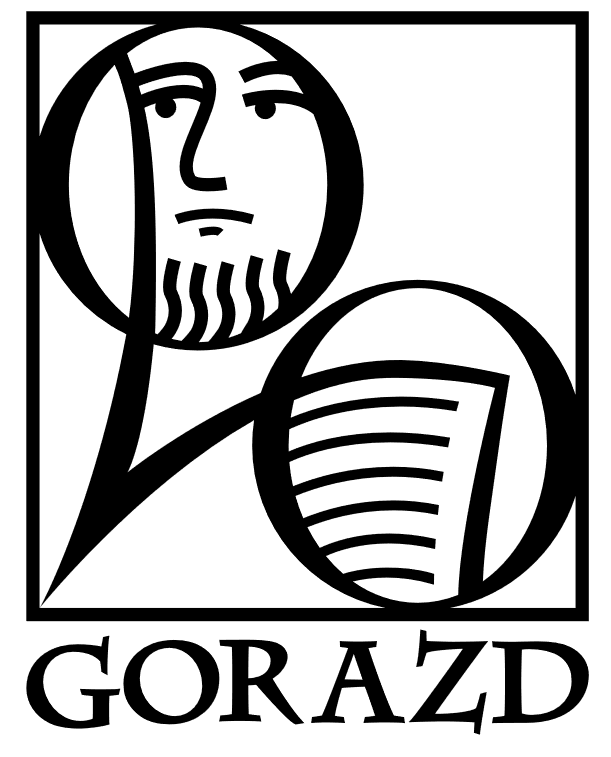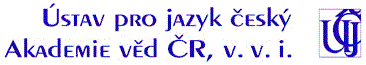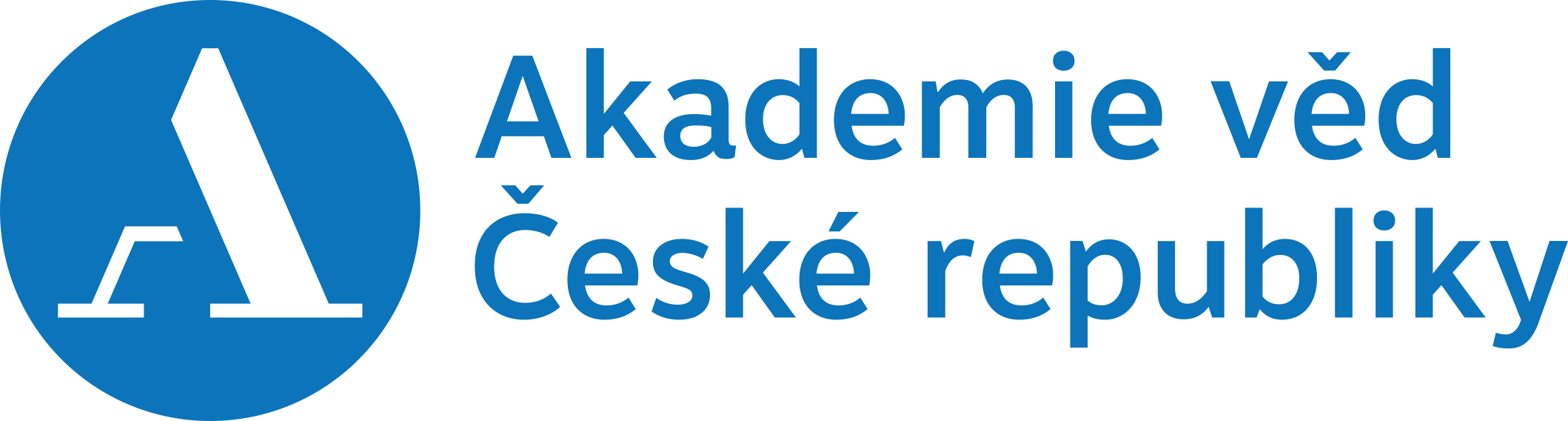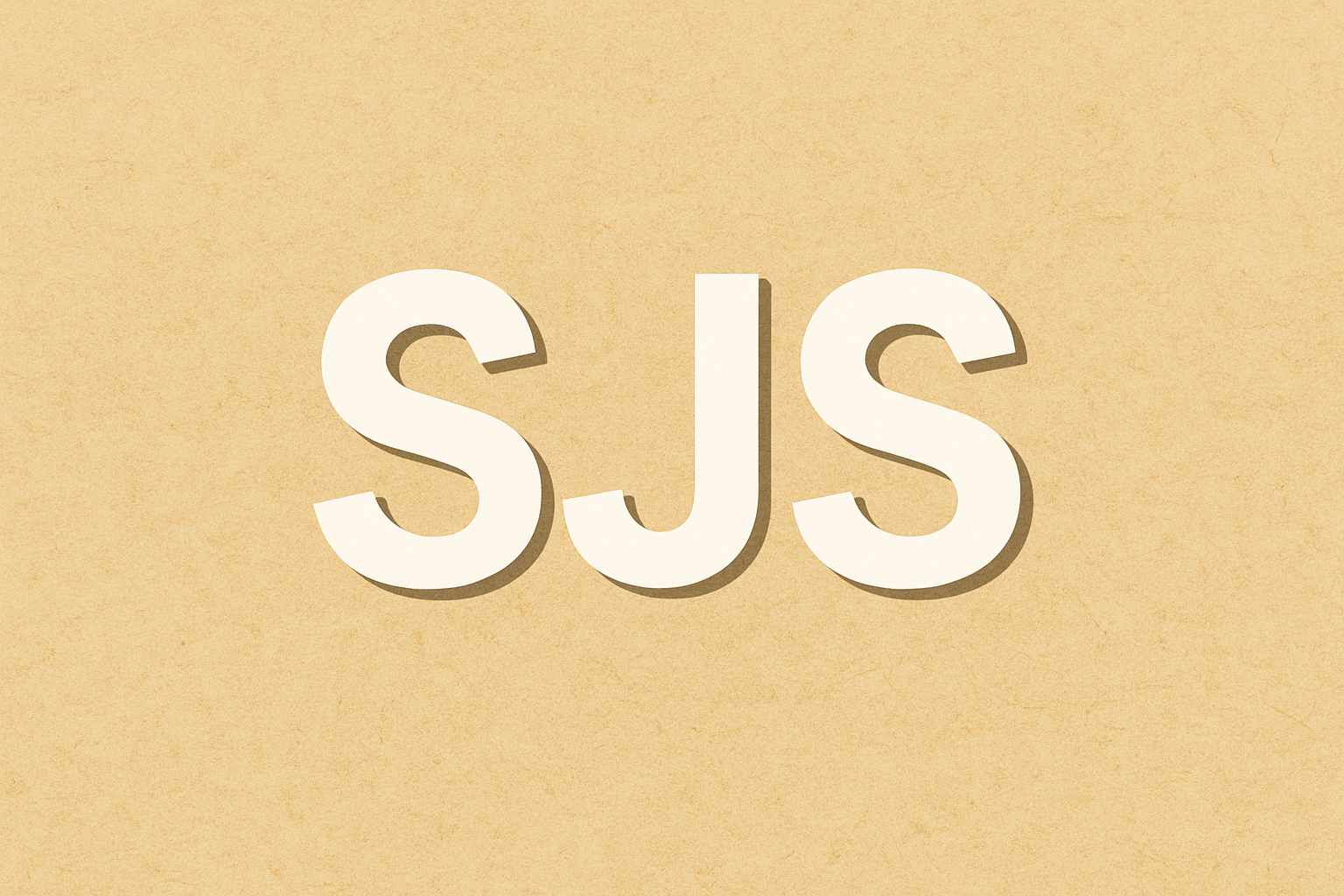
Elektronický slovník jazyka staroslověnského
Elektronický slovník jazyk staroslověnského byl vytvořen v rámci projektu GORAZD: Digitální portál staroslověnštiny …
Zjistit více
Slovník nejstarších staroslověnských památek
Slovník nejstarších staroslověnských památek byl vytvořen v rámci projektu GORAZD: Digitální portál staroslověnštiny …
Zjistit více
Řecko-staroslověnský index
Elektronická verze Řecko-staroslověnského indexu byla vytvořena v rámci projektu GORAZD: Digitální portál staroslověnštiny …
Zjistit více
Archív staroslověnské lístkové kartotéky
Specializovaná veřejné databáze Archív staroslověnské lístkové kartotéky …
Zjistit víceAktuality
Nový web a prezentační prostředí
Ve spolupráci se společností AiP Beroun jsme pro vás připravili nový web a spustili novou verzi prezentačního prostředí Gulliver 4. Toto prostředí je již připraveno pro zveřejnění Etymologického slovníku jazyka[…]
Zjistit víceSlovanské historické slovníky online
Připravili jsme pro Vás rozcestník historických slovníků slovanských jazyků online. Naleznete na něm jednak současné slovníky, které se věnují konkrétním historickým varietám, ale také významné staré slovníky vytvořené do začátku[…]
Zjistit víceElektronické slovníky jsou k dispozici!
Právě byl spuštěn přístup k digitální slovníkům staroslověnštiny na této stránce gorazd.org. Můžete se k nim dostat po kliknutí na na příslušný slovník v Navigaci nebo přímo v prezentačním prostředí Gulliver . Zároveň je[…]
Zjistit víceSeznam publikací o projektu Gorazd
Na stránky gorazd.org jsme začali shromažďovat všechny publikaci, které se týkají projektu Gorazd. Aktualizovaný seznam bibliografických položek naleznete zde nebo v záložce Prameny. Autor: webbeadmin / Datum: 2020-10-07 18:48:28 +0200
Zjistit víceRozcestník sbírek digitalizovaných církevněslovanských rukopisů
Na stránky gorazd.org jsme přidali odkazy na nejvýznamnější sbírky digitalizovaných církevněslovanských rukopisů a starých tisků. Tyto naleznete zde nebo v záložce Prameny. Schází-li Vám v seznamu nějaký odkaz, dejte nám prosím vědět (nejde[…]
Zjistit vícePaleoslovenistická konference „Nahé jsou všechny národy bez knih“
Zveme Vás na paleoslovenistickou konferenci „Nahé jsou všechny národy bez knih“, která se koná ve dnech 28.2.-1.3.2019 v Akademickém konferenčním centru v Husově 4a v Praze 1. Program naleznete zde Autor: vladislavknoll[…]
Zjistit více